This post may contain affiliate links. FinanceSuperhero only recommends products we know and trust ourselves.
I started FinanceSuperhero a little over one year ago. One day I was a personal finance super fan who read a dozen finance blogs, and the next day I was a personal finance blogger myself. It has been a wild ride full of success and lessons learned the hard way, but my choice to start a blog of my own was one of the best decisions I have ever made.
There are hundreds of guides on the internet which will teach you how to start a blog of your own, and most of them are good. I read several of them myself before launching this site.
If you’ve ever thought about starting your own blog, plan to start one soon but don’t know where to begin, or simply find yourself curious about the process, I want to offer you something different: a step-by-step guide which will show you how to start a blog AND write content that will get noticed by readers.
In the space that follows I will share with you the exact steps you can take to start a blog of your own using WordPress, one of the most popular platforms available today, and Bluehost, the web host I use to run FinanceSuperhero. Once we get your site up and running, I will also walk you through the process I used to create a static home page, my About page, the thought process I use to write much of my content, and how I share new content with readers.
Many bloggers create watered down guides like this with the goal of boosting their affiliate income. Some bloggers charge hundreds of dollars for similar step-by-step guides. But in the spirit of paying it forward, I want to provide it for FREE. If you’re ready to start a blog and get noticed, let’s get started!

STEP 1: SET UP YOUR BLOG
The first step to starting a blog is choosing a basic web host to run your blog. Many people opt to start with free options, but I recommend starting with the most affordable package with Bluehost from the very start. You will avoid the major headaches of transferring your blog to self-hosting if you avoid free platforms. And Bluehost offers a 30 day money-back guarantee if you decide to change your mind.
If you follow this link, Bluehost will provide you with a free domain name for one year just for signing up. Selecting your domain name can be a challenging process, but if you have a strong vision for what you want your blog to focus on, it can go reasonably quickly. Bluehost offers a helpful tool to help you choose your domain name.

For example, suppose you are a young mother who is into spreading the message about the benefits of minimalism. Using key words that relate to your idea, we might decide on MillennialMoneyMom. It’s incredibly catchy, uses alliteration (which is always good), and honors the rule of the threes. But it might be a bit challenging for some readers to spell correctly, and it is a bit long.
After putting the name in the Bluehost domain checker on the left in the screenshot above, I was given a list of alternative suggestions. It turns out “themillennialmoneymom.com” is available, so let’s use that for our ongoing example. Again, I would stick with all of the basics, but if you want to protect your identity as the owner of your new website, the “Domain Privacy Protection” is a worthwhile investment at a very low cost. Site Backup may also interest you, but free plug-ins can do the job just as well once you’re up and running.
After you complete the information form, you are officially a website owner!
STEP 2: INSTALL WORDPRESS
 There is a reason that WordPress powers a majority of the world wide web. It is quite user friendly, reliable, and customizable.
There is a reason that WordPress powers a majority of the world wide web. It is quite user friendly, reliable, and customizable.
To install WordPress after setting up your hosting with Bluehost, go back to the Bluehost homepage and login using your domain name and password that you set-up during registration. Logging in will take you to the control panel, or cPanel. Once there, click on the WordPress icon under Website Builders to install WordPress.

Next, click the Start button.

In our case, we want to install WordPress on a new website, i.e. the new domain we just set up. Choose your domain and click Check Domain.

After the installation is complete, you’ll be taken to this screen:

Input all of your information for your new blog in the windows shown. Be sure to leave the “Automatically create a new database for this installation” option checked, then click Install Now.
Congratulations! WordPress is now installed.
STEP 3: CHOOSE YOUR THEME
One of the distinct advantages of running WordPress is access to several high-quality themes to make your new blog look great from the start. Many free themes are easily customizable using plugins (more on that later), but you can also opt to choose a paid theme through Mojo Marketplace.
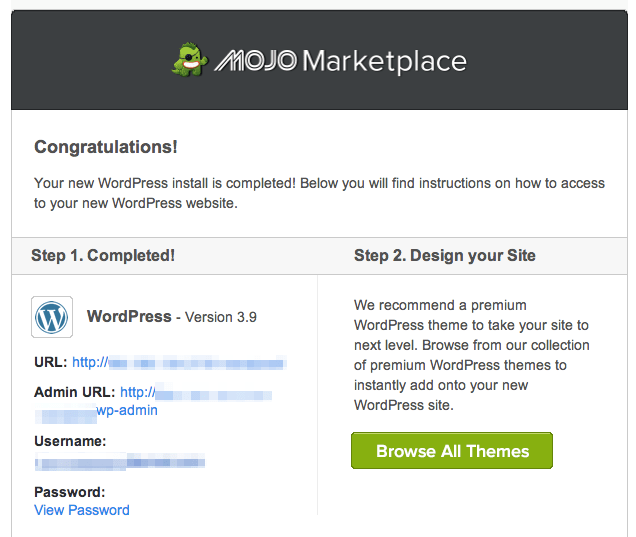
Once you have browsed available themes and selected one, navigate your way to the login page and sign on. (You can also reach this page anytime by visiting www.yourdomainname.com/WP-admin) This will take you to the Dashboard for your website. At first, the Dashboard may appear a bit intimidating, but you’ll get the hang of it in little time. This YouTube video is helpful if you want a quick tutorial.

From the Dashboard, you can create Pages, write Posts, upload Media, customize your site’s Appearance, and add Plugins.
Congratulations! You are an official blog owner!
STEP 4: LAYING YOUR BLOG’S FOUNDATION
Now that you have your blog set up, the real fun begins! It will feel like you have so much to do to get your site up and running, but remember: nobody knows about your site but Bluehost and you! You have time on your side.
Most “how to start a blog” guides take new bloggers up to this point and leave them to figure out the rest themselves. I’m going to go several steps further to help you build an aesthetically sound blog that will get noticed.
At this stage, I recommend navigating to Plugins and downloading and installing the following basic, free plugins for your site:
- JetPack (Monitors your site for free, among many other features)
- Akismet (Blocks SPAM comments on your posts)
- HTML Post Editor (You won’t want to use this right away, but it will come in handy later.)
- Image Widget (Useful way to add images to your sidebar)
- Social Media Feather (Allows readers to share your posts on social media)
- WP Super Cache (Helps your site load faster – a big factor for readers and your ranking with Google)
- Yoast SEO (The best way to make sure that your posts are SEO friendly)
Other bloggers may suggest other plugins, but these should be sufficient to help you get started with most themes.
Next, go to the Settings menu and select General Settings. On this page, you can be sure your site name is listed as you wish it to appear; you will also want to select a catchy tagline to let readers know what your site is all about. In our case, we might go with this:
Site Title: The Millennial Money Mom
Tag Line: A Minimalist Approach to Money and Motherhood
You will also want to take this time to update your e-mail address, be sure that the box “Anyone can register” is unchecked, set your time zone and date preferences, and click Save Changes.
At this point, you should shift gears and create a simple header graphic to display in your header (i.e. the top portion of your site). A simple, clean logo in your header lets readers know that care enough about your business to invest in your site’s appearance. In your Dashboard, navigate to Appearance, then Customize, then select Header Image. My theme recommends a header image of 1600×230 pixels; your theme may be different.
I created the logo for FinanceSuperhero using Canva, a free platform which allows users to create eye-catching graphics. Start by visiting the site and creating a free account. Next, click Create a Design, then select Use Custom Dimensions in the upper right corner of the page. I spent five minutes choosing a friendly color scheme, testing fonts, and creating the header image below:

When you are finished with your design, download it as a JPG file from Canva and upload it as your new header back on the Customize page.
STEP 5: BUILD RELATIONSHIPS WITH READERS RIGHT AWAY
Now that you have built a visually-appealing website which welcomes readers, it’s time to build upon that and create an unforgettable first impression. This is where many “how to start a blog” guides leave new bloggers wondering to do next.
Other bloggers may disagree, but I believe creating a static home page which welcomes readers and introduces yourself in a personal way is the best way to build trust and rapport with readers and create a blog that gets noticed.
Why does this matter? The odds are very high that what you are writing on your blog has already been written before by someone else in the past. You aren’t plagiarizing, but you are offering your own ideas on your topic based on your unique life experiences. That is the value you offer your readers, and if you don’t help them get to know you early on, you’ve likely lost a potential reader.
To set up a welcoming static home page like the one I created for FinanceSuperhero, navigate back to the Appearance menu, then Customize, then select Static Front Page. You will create a new page to serve as your home page. I recommend adding a picture of you and your family (if applicable) to help your readers know that you are a real person. It’s OK to be open with your readers about your experiences, struggles, and triumphs. Transparency is key!
When you are finished with this page, reuse a majority of its content to create your About page. Not all readers will find their way to your static home page, so your About page will serve as a resource to help readers who find your site in other ways get to know you.
STEP 6: CREATE AND SHARE CONTENT
In the earliest stages of blogging, I remember many of my friends using their blog as a sort of public journal. Blogs were a place to put your stream of consciousness into written form and share it with others.
While some bloggers are very successful with this approach, bloggers in most niches should strongly consider taking a different approach. In the year that I have written on this blog, I have noticed a strong trend: posts that tend to be all about me are not very well-read and shared, while posts that are geared towards entertaining or helping readers do very well.
Please don’t misread this. I’m not suggesting that you write dry, instruction manual-like blog posts. You should mix in a steady dose of personal stories, opinions, and humor. But your readers most likely have one question in mind when they’re reading your blog – “How is this going to help me or make my life better?” If your post doesn’t do those things, readers will look elsewhere.
Is great content really that simple? Yes and no. In my opinion, great posts help readers but also provide concrete steps and motivation to take action. In outline form, an awesome post might look something like this:
- Interesting story, statistic, or question that introduces your topic
- Central idea or action statement
- Supporting idea or step #1
- Supporting idea or step #2
- Supporting idea or step #3
- Conclusion with summary of ideas and a final reminder to take action
Add in an attention-grabbing post title, and your post is nearly complete!
The final step to start a blog that will get noticed is to actively share your content with others through social media. In general, Twitter is the best way to connect, share, and collaborate with other bloggers. Facebook is a sound way to build some early momentum by sharing your blog with your friends and acquaintances on your personal Facebook page and inviting them to “like” a page created specifically for your blog. In my opinion, Pinterest is the single best way to reach people all around the world with your blog. Combined, Twitter, Facebook, and Pinterest a powerful triple threat that will help you get noticed.
If you’ve started your blog, use these links to connect with me on Twitter, Facebook, and Pinterest.
START A BLOG AND GET NOTICED TODAY!
If a teacher/realtor like me with slightly-above average tech skills can start a blog, experience success, and even make money, so can you! The steps above are lengthy, but if you follow them I am confident you will start a blog that reaches readers, helps them live a better life, and provides you with a great sense of purpose as a blogger.
If you’re ready to start a blog for yourself, get started and grab your free domain with Bluehost today!








 Mrs. Picky Pincher says
Mrs. Picky Pincher says
April 7, 2017 at 9:52 AMI would also add to build relationships with fellow bloggers, too! A lot of great opportunities and info has come my way from fellow bloggers. It’s honestly not a competitive environment; 99% of people want other bloggers to do well, too. 🙂
 Hero says
Hero says
April 7, 2017 at 11:27 AMAbsolutely, Mrs. PP! That’s a really important point. I knew almost nothing about blogging when I got started and learned a lot from fellow bloggers.
 Alex Puthoff says
Alex Puthoff says
July 2, 2017 at 7:55 PMWhere would a good platform be to talk to fellow bloggers?
 Hero says
Hero says
July 3, 2017 at 9:40 AMGreat question, Alex. There are a number of different groups on Facebook that I would recommend as a good starting point. Do a search, find a few groups with descriptions that match what you’re looking for, and request an invite.
I use Twitter to connect with other bloggers, as well. Hope that helps!